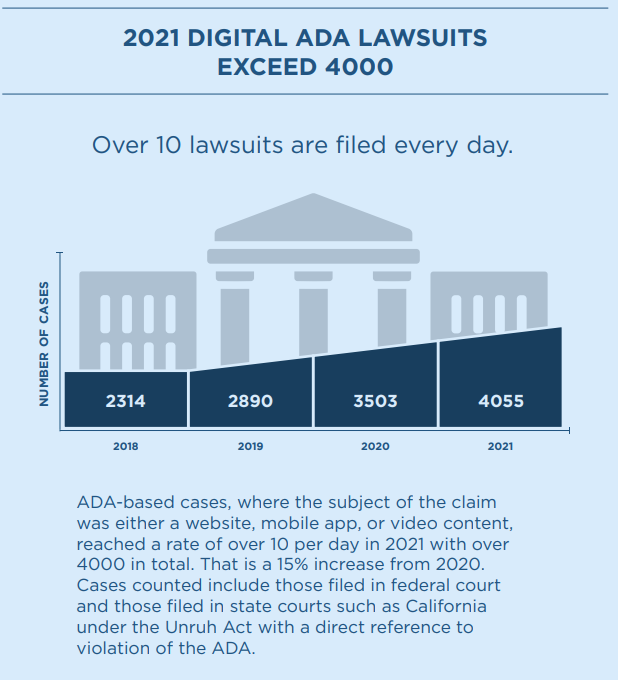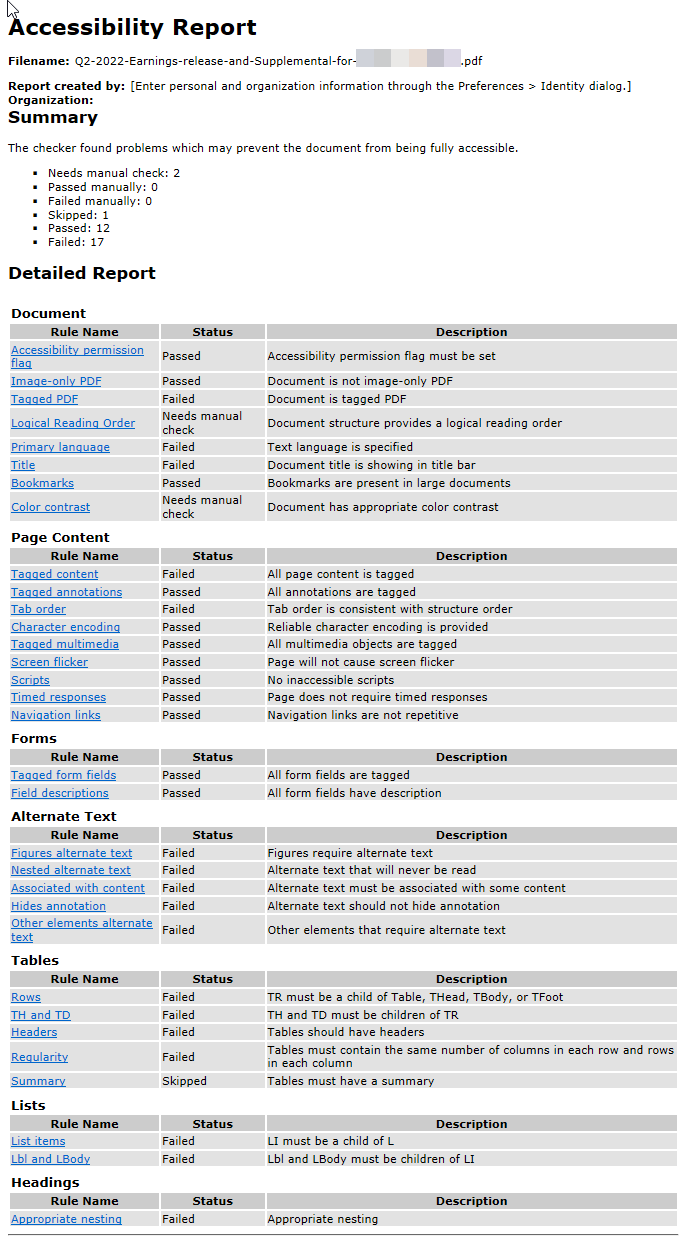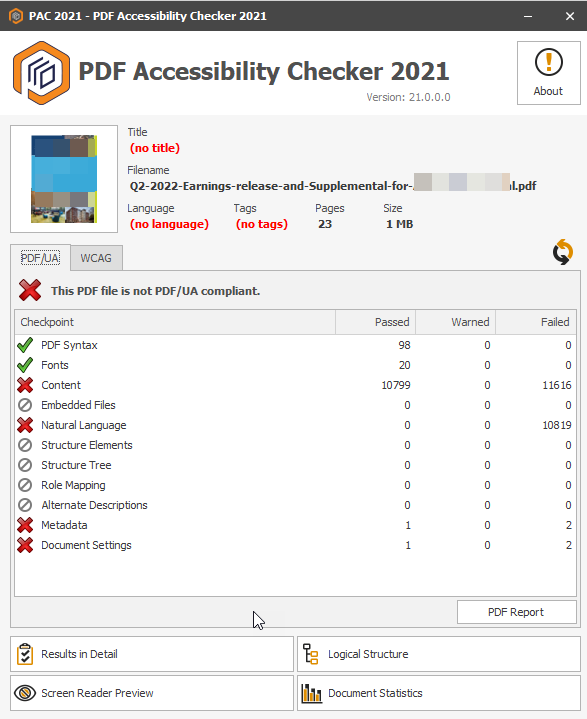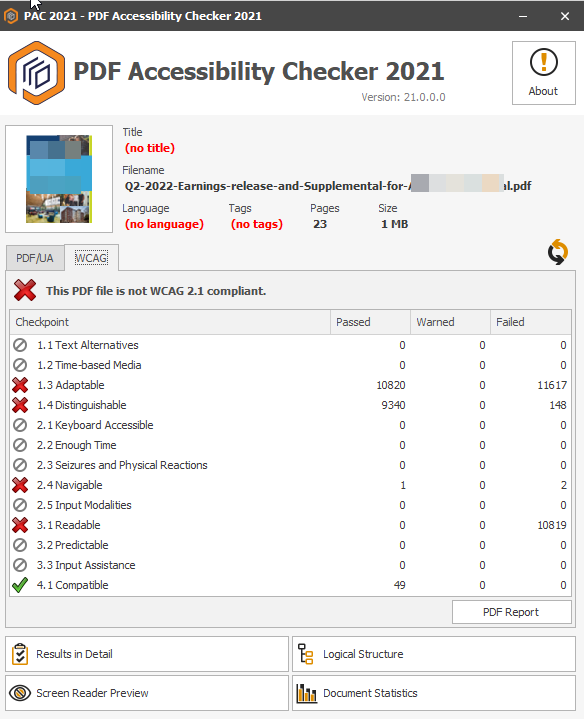Marketing Ops Needs DevOps Thinking: Bridging the Gap Between Campaigns and Code
Ever felt like your MarTech stack is held together with duct tape and hope? Yeah, me too.
You know the drill – launching a new campaign turns into this complex dance of integrating tools, syncing data, and getting website changes pushed live. And it’s never smooth, is it? Something always breaks at the worst possible moment. What should take days stretches into weeks (sometimes months!), and before you know it, everyone’s pointing fingers – marketing blames IT, IT blames the agencies, and round and round we go. Sound familiar?
Trust me, you’re not alone in this mess. I’ve been there.
Marketing Operations has evolved way beyond just managing email lists and pulling basic reports. These days, it’s the backbone responsible for orchestrating increasingly complex tech ecosystems to deliver those seamless, personalized customer experiences everyone’s after. The pressure is intense – faster, smarter, more efficient! Meanwhile, our traditional siloed operational models are cracking under the strain. (Let’s be honest, most marketing leaders I talk to feel completely overwhelmed by their MarTech stack’s complexity and cost, constantly wondering if they’re actually getting value or just managing chaos.)
But what if there was a better way? What if we could bring some order to this chaos?
There is. Enter DevOps thinking.
I know, I know – another buzzword. But stick with me here. Borrowed from software development, DevOps isn’t about specific tools; it’s a philosophy that emphasizes collaboration, automation, continuous measurement, and rapid iteration. When we apply this mindset to Marketing Ops (some folks call it “MarDev” or “Marketing DevOps”), we get a powerful framework for breaking down those silos, streamlining convoluted workflows, and dramatically improving both reliability and speed.
This isn’t just theory, by the way. I’ve seen it work firsthand.
The Breaking Point: Why Traditional Marketing Ops Can’t Keep Up
The frustration you’re feeling isn’t in your head. It comes from fundamental mismatches between what modern marketing demands and how we’ve structured operations.
The MarTech Explosion: Too Many Tools, Not Enough Integration
The marketing technology landscape has absolutely exploded. Industry analysts consistently report that the average enterprise now juggles over 90 different marketing tools. Ninety! But here’s the kicker – the real challenge isn’t even the number of tools, it’s that less than 30% of these tools are effectively integrated.
What does that mean in practice? Data silos. Fragmented customer views. Marketing Ops teams stuck in endless cycles of manual data wrangling between disconnected systems. I’ve watched talented marketing professionals spend hours – sometimes days – just copying and pasting data between systems. It’s mind-numbing, error-prone work that creates massive bottlenecks for campaign execution and makes reliable reporting nearly impossible.
The Speed Imperative: Campaigns vs. Code Cycles
Look, marketing has to operate at the speed of opportunity. When a competitor makes a move or a market trend emerges, you need to respond quickly – days, not months.
But here’s where things fall apart: those campaigns often depend on technical changes. New landing pages. Website modifications. Tracking pixel implementations. Backend integrations. And these technical tasks typically fall into traditional IT or development queues with release cycles measured in weeks or months.
What seems like a “simple” marketing request – like adding a field to a form – often requires navigating complex backend systems, undergoing security reviews, and competing for resources against other IT priorities. I had a client once who waited three weeks just to get a tracking pixel added to their website. Three weeks! That mismatch in expected timelines creates constant friction and frustration.
The Silo Effect: Marketing, IT, Sales, and Agencies Adrift
The disconnect isn’t just about timelines; it’s deeply cultural.
Marketing Ops, core IT, software developers, data analysts, sales operations, and external agencies often operate in distinct silos with different priorities, metrics, and even vocabularies. I can’t tell you how many meetings I’ve sat in where marketers and developers seemed to be speaking entirely different languages.
This lack of shared goals and mutual understanding leads to miscommunication, duplicated efforts, wasted resources, and the inevitable blame game when campaigns underperform or technical issues arise.
I hear variations of this all the time: “Why does it take IT three weeks just to add a simple tracking pixel to the website?” The answer nearly always lies buried in those organizational silos and misaligned processes.
Enter DevOps Thinking: Core Principles for Marketing Ops (“MarDev”)
So how do we fix this mess? DevOps offers principles perfectly suited to address these Marketing Ops challenges. It’s about fundamentally changing how teams work together, with technology supporting that change.
Culture & Collaboration: Breaking Down the Walls
At its heart, DevOps is a cultural shift. Why does this matter so much? Because no amount of fancy tech can fix misaligned goals or poor communication.
Implementing MarDev successfully requires establishing shared objectives focused on business outcomes (improving customer experience, increasing lead quality, accelerating revenue) rather than functional outputs (emails sent, code deployed).
It means creating cross-functional teams or pods where Marketing Ops specialists, developers, analysts, and agency partners work together from campaign inception through execution and analysis.
In practice, this looks like shared daily stand-ups, integrated planning sessions using tools like Jira or Asana, and relying on common communication platforms (Slack or Teams) for real-time interaction, instead of endless email chains.
I like to think of it like a Formula 1 pit crew – the tire changers, fuelers, and engineers all have distinct specialties, but they operate in perfect synchronization toward a single goal: getting that car back on track in seconds. That’s the level of collaboration we’re aiming for.
Automation: From Manual Toil to Streamlined Workflows
DevOps heavily emphasizes automating repetitive tasks to increase speed, reduce errors, and free up human talent for higher-value work.
Let’s be real – Marketing Ops is drowning in manual processes. Copying data between systems. Manually building campaign workflows. Resizing images. Generating reports. All this leads to team burnout, costly mistakes, and an inability to scale operations effectively.
MarDev seeks to automate aggressively. Key areas include:
- Campaign setup (using dynamic content templates, leveraging marketing automation platform APIs)
- Data integration (employing iPaaS tools like Zapier, Workato, or MuleSoft)
- Testing (automating email rendering checks, running QA scripts on landing pages)
- Reporting (creating automated dashboards that pull data via APIs)
The impact can be huge. In my experience, automating repetitive campaign setup and execution tasks can reduce time required by 40-60%. This frees up your skilled marketers to focus on strategy, creativity, and analysis – you know, the stuff they were actually hired to do!
Measurement & Monitoring: Seeing What Actually Works (and What Breaks)
You can’t improve what you can’t measure. DevOps brings rigorous focus on monitoring system health and performance – something Marketing Ops desperately needs.
It’s alarming how many marketing teams meticulously track campaign opens and clicks but have zero visibility into whether their underlying data integrations are actually working, or if their website forms are reliably capturing leads.
MarDev involves implementing monitoring for key MarTech integrations (tracking API uptime, data sync success/failure rates), establishing robust campaign performance tracking beyond surface-level metrics, and building infrastructure for reliable A/B testing.
Why is this continuous vigilance important? Because it allows teams to proactively identify technical issues before they derail campaigns or corrupt data. Nothing’s worse than discovering a broken API connection was silently failing for weeks, sending your carefully crafted leads into the digital void.
Sharing & Iteration: Learning and Improving Continuously
DevOps culture embraces continuous learning and improvement. For Marketing Ops, this means conducting blameless post-campaign retrospectives to analyze what worked, what didn’t, and why.
It also means prioritizing maintaining shared, accessible documentation – internal wikis detailing key processes, data dictionaries defining metrics and fields, documented integration flows – so knowledge isn’t trapped in one person’s head. (We’ve all had that moment of panic when the “only person who knows how this works” goes on vacation!)
Crucially, MarDev encourages an iterative approach to campaign development, similar to Agile software development. Instead of aiming for the “perfect” big-bang launch, focus on launching Minimum Viable Campaigns quickly, gathering real-world data, and rapidly refining based on performance.
I’ll admit, this embrace of Agile Marketing principles often clashes with traditional, waterfall-style campaign planning. Shifting to a more iterative mindset can be challenging and requires buy-in from leadership. But trust me – the benefits in terms of speed, adaptability, and reduced risk are substantial.
MarDev in Action: Practical Applications & Benefits
Let’s get practical. What does adopting DevOps principles actually look like in Marketing Ops?
Agile Campaign Development & Deployment
Imagine planning campaigns in focused sprints or using visual Kanban boards for workflow transparency.
By involving developers early to scope technical requirements, using version control systems like Git to manage landing page code or email templates, and automating deployment processes, teams can dramatically accelerate campaign launches.
I worked with a financial services company that cut their campaign launch time from three weeks to three days by adopting these principles. The result is faster time-to-market, allowing marketing to capitalize on opportunities quickly, and increased agility to react to market changes or performance data.
Reliable MarTech Integration & Data Management
Broken integrations and bad data are the absolute bane of Marketing Ops.
Consider the impact: a broken sync between your CRM and Marketing Automation platform might delay hot leads reaching sales reps by 24 hours. In competitive markets, that’s a lifetime – and directly translates to lost revenue.
MarDev tackles this head-on by implementing automated testing for API connections, defining and enforcing data validation rules within integrations, and establishing clear data governance policies managed collaboratively between Marketing Ops, data teams, and IT.
The payoff? Significantly improved data quality, more reliable reporting, far less manual data cleaning, and analytics you can actually base decisions on. One client told me they reduced data-related emergencies by over 70% after implementing these practices. That’s a lot of nights and weekends saved!
Enhanced Personalization at Scale
True personalization relies on accurate, integrated data and the ability to act on it quickly.
MarDev enables this by ensuring data flows reliably between systems. By leveraging integrated customer data and potentially connecting it to automated decision engines or personalization platforms via robust APIs, teams can deliver far more relevant content, offers, and experiences across multiple channels.
These complex systems are managed and monitored using DevOps practices to ensure reliability. The result is an improved customer experience and demonstrably higher conversion rates.
Proactive Monitoring and Faster Incident Response
Things inevitably break. The difference MarDev makes is in detection and response speed.
This means setting up automated alerts for critical failures – a spike in 404 errors on key landing pages, a failed data sync job, or a sudden drop in conversion metrics. It also involves establishing clear incident response protocols outlining steps and responsibilities for both Marketing Ops and technical teams.
This proactive approach minimizes the negative impact of technical issues on marketing performance, budget, and customer experience.
Imagine the shift for your Marketing Ops team – instead of being helpless victims of broken tech discovered days later, they feel empowered, equipped with the monitoring to identify issues quickly and the collaborative processes to resolve them rapidly. That’s a game-changer for morale alone!
Building Your MarDev Culture: Getting Started
Transforming Marketing Ops doesn’t happen overnight. It requires a deliberate, phased approach focused on building momentum and demonstrating value.
Start Small, Show Value
Don’t try to boil the ocean. Don’t attempt a massive, organization-wide overhaul immediately.
The key is to pick one significant, visible pain point – perhaps the notoriously slow process for deploying new landing pages, or the unreliable data feeding your lead scoring model – and apply DevOps principles to solve it as a focused pilot project.
Success here builds credibility and provides a tangible case study for broader adoption. People need to see results before they fully buy in.
Foster Cross-Functional Communication
Break down those silos brick by brick.
Initiate regular, even informal, meetings between Marketing Ops and the IT or developer teams they depend on. I’ve seen coffee chats work wonders! Create shared dashboards displaying metrics relevant to both teams (campaign performance alongside website uptime or API success rates).
Often, the challenge isn’t technical, but relational. I constantly hear, “How do I get our developers to care about marketing deadlines?” The answer lies in fostering empathy, focusing on shared business goals, and clearly demonstrating the business impact of their work on marketing initiatives.
In other words: make friends with your developers! Buy them lunch. Learn about their challenges. Help them understand yours.
Invest in the Right Tools (and Skills)
While culture is primary, tools are essential enablers.
Evaluate and invest strategically in tools that support MarDev goals: iPaaS platforms for integration, workflow automation tools, monitoring systems, and robust collaboration platforms.
Equally important is investing in upskilling your Marketing Ops team. This includes training on basic technical concepts (APIs, data structures), improving data literacy, and understanding agile methodologies. Your team doesn’t need to become developers, but they do need to speak enough of the language to collaborate effectively.
Secure Executive Buy-In
Lasting change requires top-down support.
Frame the shift to MarDev not merely as a technical upgrade or an internal process change, but as a strategic initiative essential for improving marketing agility, operational efficiency, campaign effectiveness, and ultimately, driving measurable ROI.
Use the results and learnings from your pilot projects to build a compelling business case for broader investment and organizational change. Numbers talk!
Conclusion: The Future of Marketing Ops is Agile and Automated
DevOps Thinking as a Competitive Advantage for Marketing
The complexity of modern marketing isn’t going away. If anything, it’s accelerating.
Embracing DevOps principles within Marketing Operations is no longer a nice-to-have; it’s rapidly becoming a competitive necessity. It provides the framework to manage MarTech chaos, accelerate campaign velocity, improve data reliability, and ultimately deliver better customer experiences.
Moving Beyond Silos Towards Integrated Growth
MarDev represents a fundamental shift away from siloed functions towards integrated, cross-functional teams aligned around shared business objectives.
It’s about building bridges between marketing strategy, creative execution, and the underlying technology infrastructure, enabling smoother workflows and faster feedback loops. It’s about working smarter, not harder.
Taking the First Step Towards Marketing DevOps
The journey starts with acknowledging the current friction points and committing to a new way of working.
Whether it’s initiating that first conversation with IT, identifying a pilot project for automation, or investing in training, the time to start building a more agile, automated, and collaborative Marketing Operations function is now.
The teams that successfully bridge the gap between campaigns and code will be the ones leading the market tomorrow. Will yours be one of them?